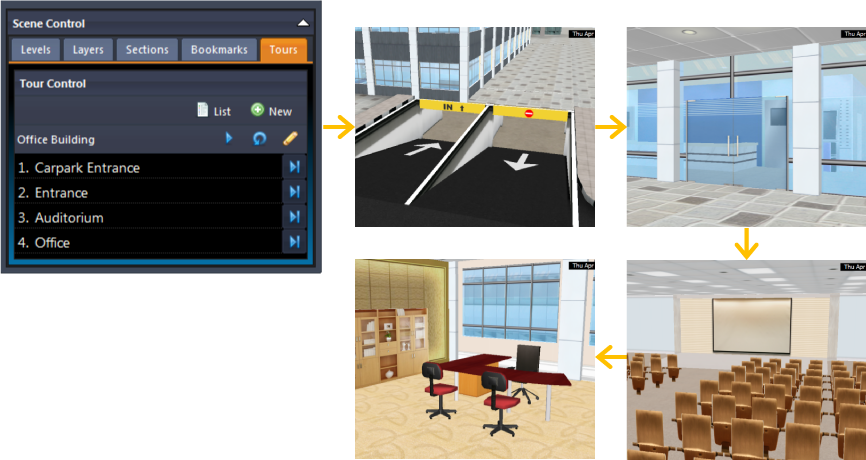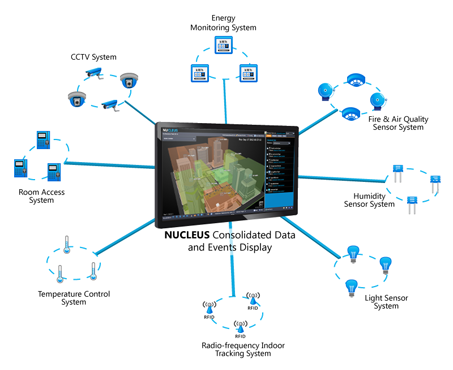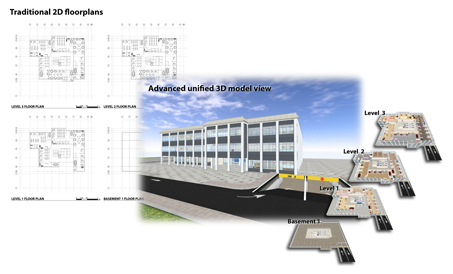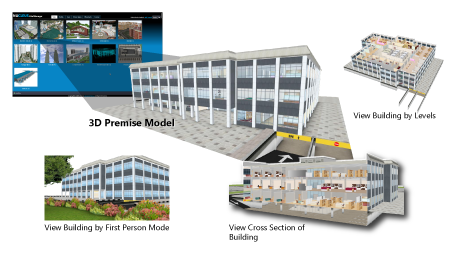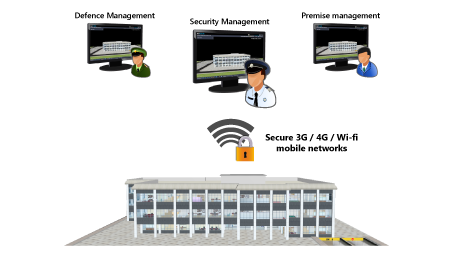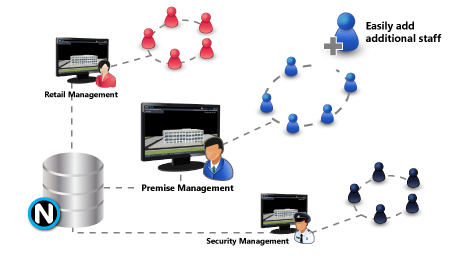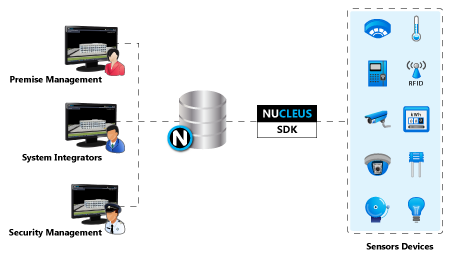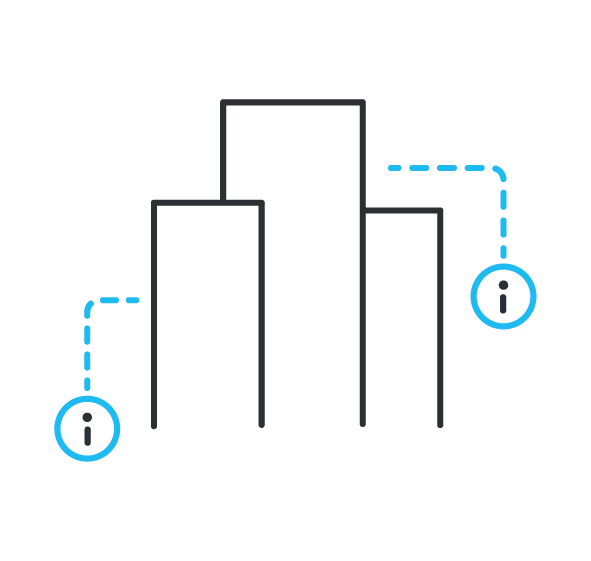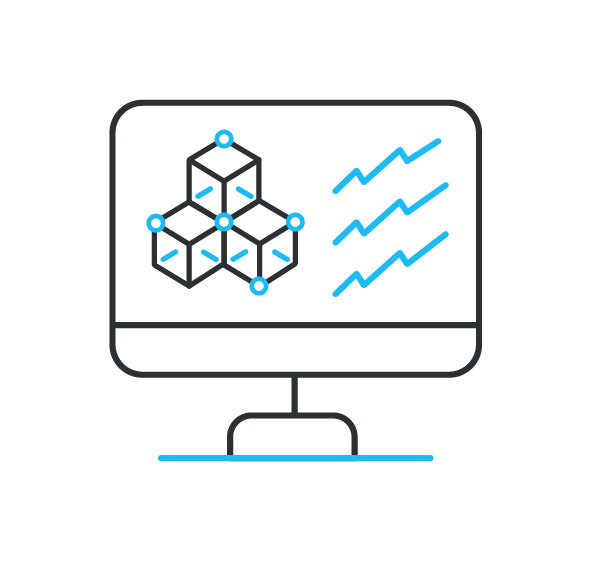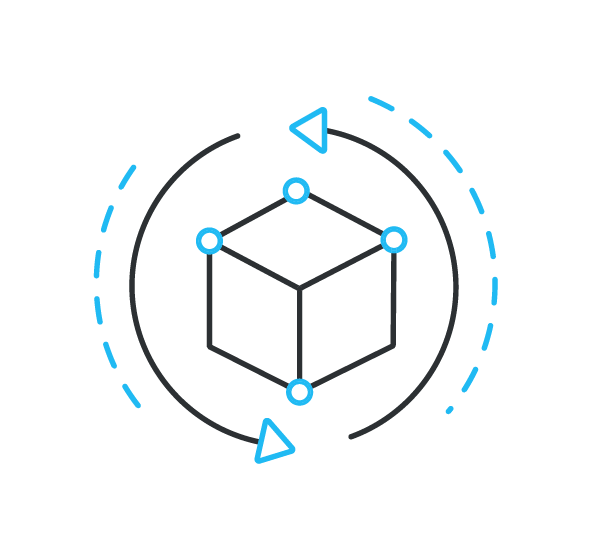Overview
Buildings and cities today are increasingly interconnected with sensors providing real-time information for security, facility, environmental and enterprise management applications. The exponential rise in the number of installed sensors brings out the challenge of real-time situation awareness to city and building managers i.e. the challenge of swiftly and correctly interpreting the real-time data avalanche, making decisions and responding to real-time situations.
NUCLEUS 3D Unified Management System for Smart Buildings and Cities
Enter NUCLEUS – the 3D unified management system that interposes the real-time data avalanche of sensor networks with 3D building information to provide comprehensive situation awareness to premise managers. Comprehensive real-time situation awareness in a single, unified view is provided in the following ways:
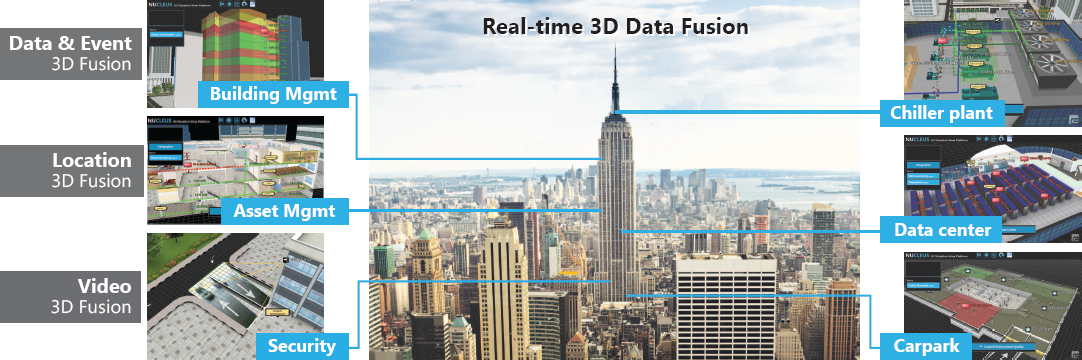
NUCLEUS enables smart fusions that integrate real-time data, analytics, videos, locations and events with 3D environments to provide unified 3D situation visualization and management for different functions and facilities of the smart building/city.
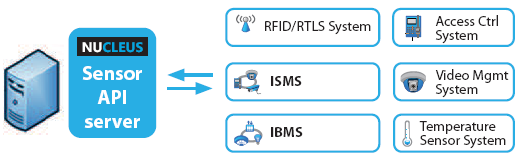
NUCLEUS integrates with a diverse range of sensors, from live CCTV videos, to access control systems, to network management systems and environmental sensors. Using NUCLEUS’s open sensor API as a neutral platform, different “best-of-breed” sensor systems are unified.
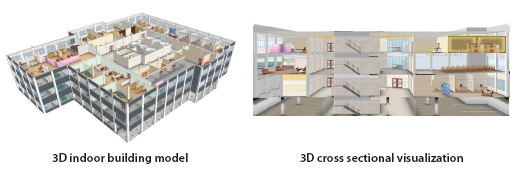
Unlike traditional 2D map-based solutions which provide piecemeal situation views ( as each map can represent only a specific floor or section ), NUCLEUS converge all disparate plans and drawings into one single interactive 3D premise model rendering to enables managers to fully understand real-time situations in a single, unified view.
NUCLEUS is thus ideal for deployment in operations centres and command centres for use in the main large-screen displaying the Overall Real-time 3D Situation View, as well as in operator PCs for 3D premise management functions. NUCLEUS is a fully extensible and scalable platform with Application Programming Interfaces (API) for sensors, and a customizable architecture for supporting your additional needs in back-end premise management.
NUCLEUS Platform Server Editions
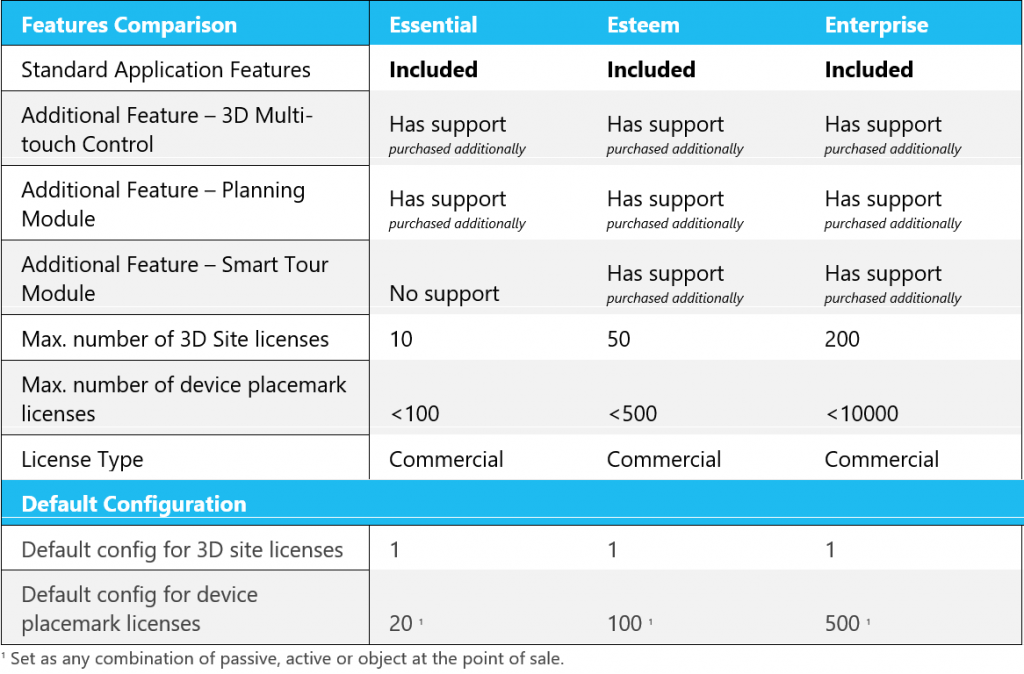
Standard Features
Building Visualization & Control
Real-time Interactive 3D Premise Visualization

Using optimized 3D building load caching with progressive texture loading, NUCLEUS is able to render 3D structural and textured premise models with interactive performance. Be it 3D indoor/outdoor/structural building rendering, the user is able to directly pan, rotate, zoom in/out and manipulate the 3D premise models.With NUCLEUS, users can also walk through the virtual premise in first-person navigation mode and toggle different environmental settings to visualize their 3D premises.
3D Building Control
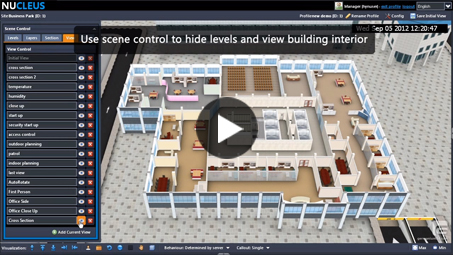
NUCLEUS’s hierarchical structuring of 3D premises into buildings, blocks and levels enables the user to have an in-depth control over the 3D premises visualizations. Apart from basic show/hide of the individual buildings, blocks and levels, users can also slice the building block cross-sectionally in order to view the building and related situations from a cross section.
3D Situation Visualization
Interactive Orbit-Mode Navigation
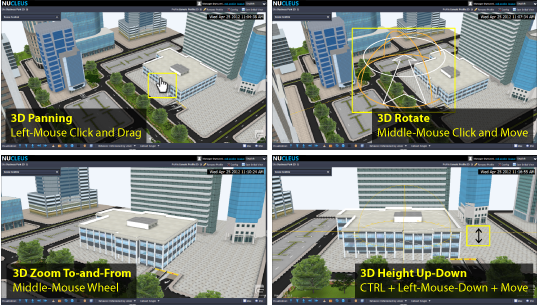
To complement NUCLEUS’ clear visualization of the 3D premises, NUCLEUS provides many methods of moving around the 3D premises, so wherever there is a point of interest or whenever there is an event of interest, the User can choose the navigation method that best suits the situation. In the interactive orbit-mode, the User can freely pan, rotate, and zoom into the 3D premises from a 3rd-person viewpoint, manipulating the 3D premises as if it were a miniature being held in hand.3D Data and Event Fusion

Apart from being able to view 3D premises, NUCLEUS helps to fuse the multitude of data captured from various third-party IP-based systems (e.g. VMS, BMS, ISMS, RTLS) with the 3D premise model. Coupled with data, event and 3D premise model, user is able to fully visualize the situation happening right in the premise.3D Location Fusion
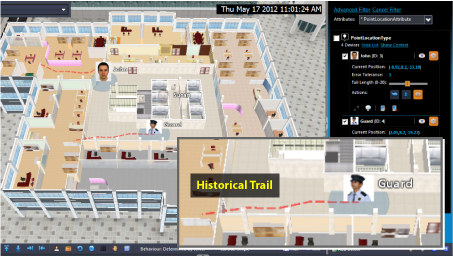
As a unified management system, NUCLEUS can be integrated with a variety of external real-time systems to provide a single, unified command view of the 3D premises and the sensors and controls it contains. The User can effortlessly see the actual 3D location of any device integrated with NUCLEUS (e.g. which room a sensor is installed in), without the need for specialized training to read floor-plans and other traditional materials. For devices which track moving objects, e.g. RFID trackers, the User can see the object’s motion trail, in order to understand where the object has been and to have a hint at where it’s headed.3D Bookmark Management
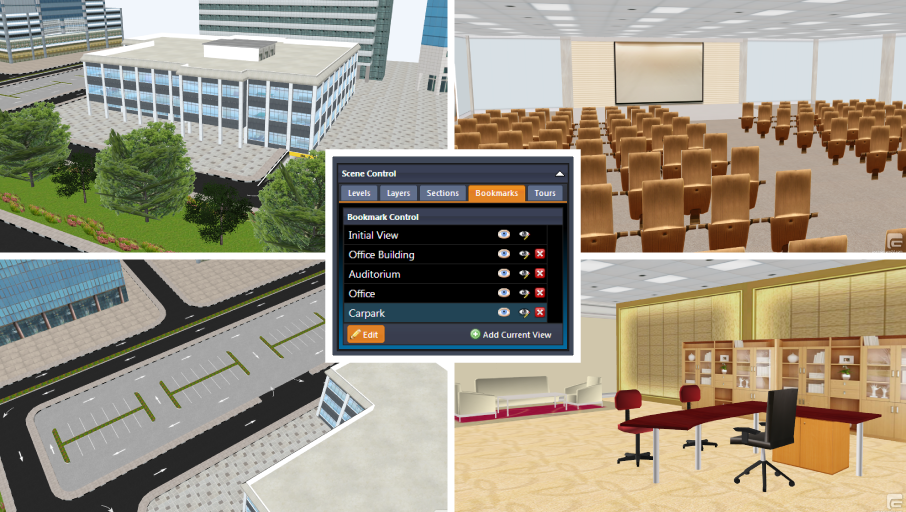
NUCLEUS enables users to ‘bookmark’ important locations that they have visited in the 3D premise model. Each NUCLEUS 3D bookmark stores specific virtual 3D camera and scene parameters, such that when a bookmark is selected, the 3D scene automatically glides to the previously recorded camera and scene parameters.Interactive Measurement Tools
NUCLEUS provides tools and utilities to query specific information about the 3D premises. Just by using the interactive measurement tool, the User can easily click on any 2 points in the 3D view to measure the distance between them.
3D Situation Management
Real-time Sensor Device Management

NUCLEUS enables users to define, create and manage sensor devices that are physically deployed for their premises. NUCLEUS also provides the Sensor API that enables system integrators to integrate real-time data from different third-party IP-based sensor sub-systems to NUCLEUS. Such sensor sub-systems can include Video Management System with live CCTV systems, Integrated Security Management System with access control systems and fence intrusion systems, Real-time Locating System with indoor/outdoor positioning sub-systems as well as Integrated Building Management System encompassing environmental sensors, such as temperature sensors, humidity sensors and energy meters.
Event and Alarm Management

NUCLEUS relays events and alarms from sensor sub-systems to the end-user via its event panel. The Sensor API also enables system integrators to customize different event and alarm behaviors, such as automatically gliding to event location or highlighting the affected region, in the 3D scene as well as the system user interface.On-demand Device Query/Control

To minimize information overload, the User can have focused view of a device’s real-time information and controls by clicking its icon. The information and controls are then shown in a floating callout beside the icon. For example, when clicking a PTZ camera device, the callout displays both the video feed from the camera as well as its PTZ controls. The User can also choose to have a more comprehensive view of all the device’s details including non-real-time information by expanding its entry in the side panel, also conveniently accessible via a shortcut button on the floating callout.Device/site Information Search

On large sites, there can be hundreds of devices and user objects. NUCLEUS provides a search function where user can simply type in part of the item’s name and NUCLEUS will quickly filter through the list of BBL, user objects and devices to aid user in finding items.
Advanced User Interface
Easy-to-use Web User Interface Style
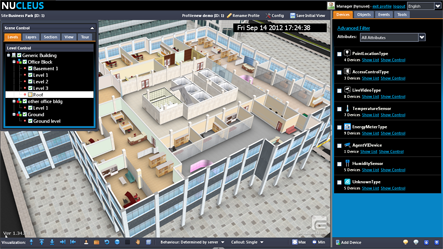
NUCLEUS provides an easy-to-use and familiar web user interface style. The NUCLEUS frontend layout is easy to adjust, enabling the user to maximize or adjust the size of the 3D premise visualization window for different presentation purposes.
General Administration
Multiple 3D Site/Profile Management
NUCLEUS provides the site management tools for the administrator to upload, create and manage different 3D premise sites. For each premise site, the administrator can further create group of devices, known as profiles, which only specific groups of users can access.
Advanced User Management
NUCLEUS requires authenticated login for access, and enables the administrator to set up and manage user accounts. NUCLEUS also enables the administrator to manage user access rights to sites and profiles, as well as to manage action rights of different user roles.
Placemark Library Management
NUCLEUS provides the placemark library management tools for the administrator to upload, create, group and manage 3D objects as well as 2D icons which can be used to represent the sensor devices and planning objects.
Custom Device Type Management
NUCLEUS provides the custom device definition user interface for the administrator to define custom types of devices as well as the display behavior for the custom devices.
Advanced Features
Advanced 3D Video Fusion Features
In addition to visualize live CCTV video via a window callout overlaid onto the 3D scene, NUCLEUS also provides advanced 3D video fusion features to project the live CCTV video directly onto the 3D premise model.
Planning Module
As part of contingency planning and emergency preparedness, NUCLEUS also provides tools to enable users to plant 2D icons or 3D models onto the 3D premise model to mark and optionally annotate locations of interest, or to represent physical assets during deployment planning. Upon planning, the users will be able to know planning quantities or resource manifest to prepare.
3D Multi-touch Control
NUCLEUS provides the briefing director or commander with a direct 3D multi-touch user interface to quickly navigate and manipulate the 3D premise model to the target area of interest.