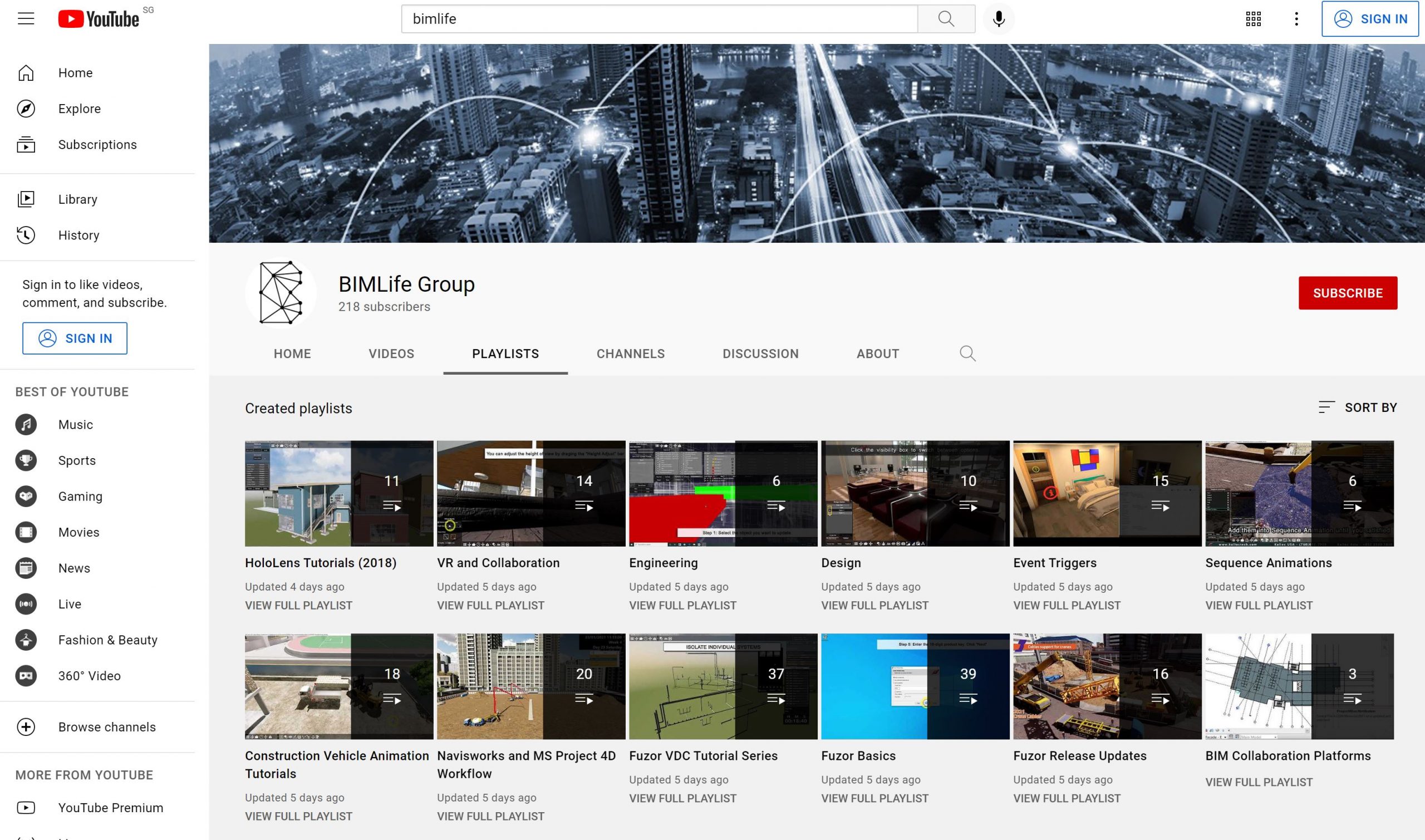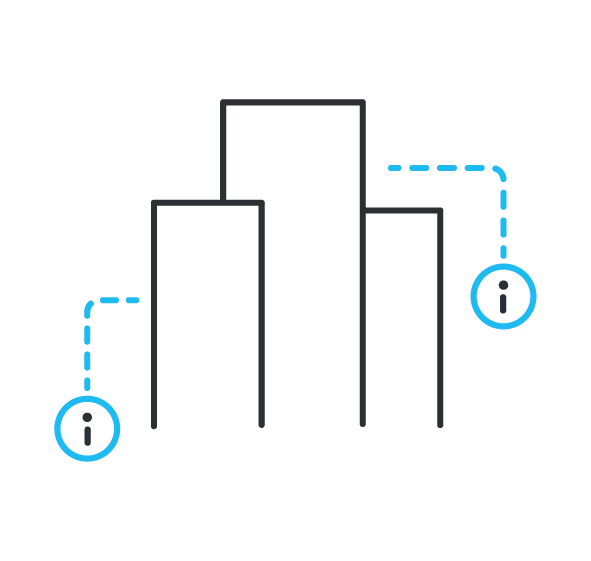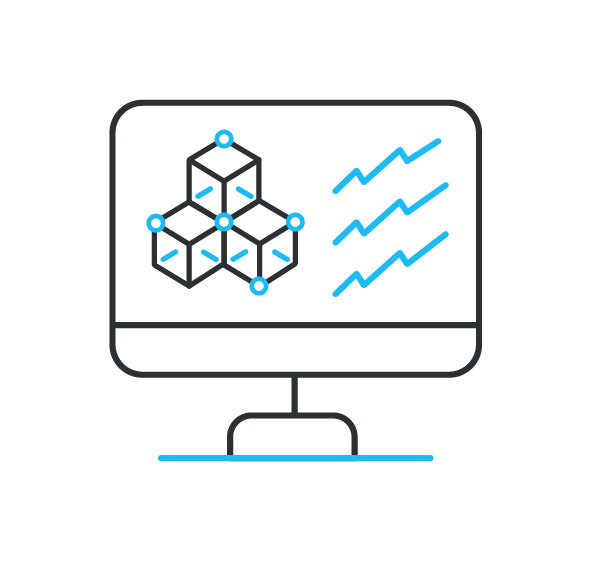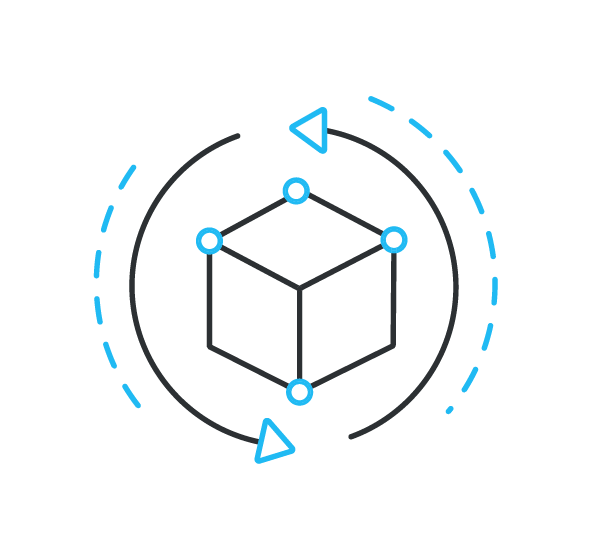Buy Fuzor VDC License Today
And Get 1 Free VR Headset Worth Up To $1,000

BuiltSearch Exclusive Deals
What's Included

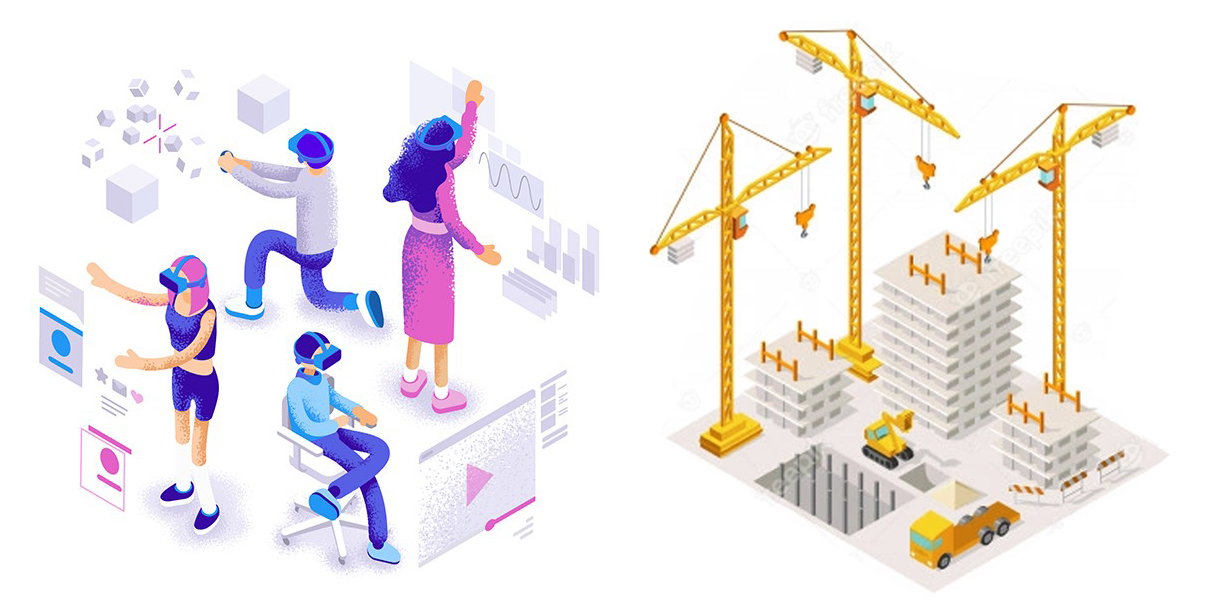
Have to comply with the BIM/VDC reqiurement in your tender specification?
Fuzor is the answer! High quality 4D and 5D simulations created in Fuzor for project delivery on-time and on-budget. Fuzor is capable of combining large 3D models, point cloud data and the project schedule to simulate the construction methodology and produces detailed method statements. For effective project control and management, Fuzor provides the planned and actual schedule, cost tracking and model-based quantity take-offs in 4D construction sequence simulations and reports.
Fuzor 2022 is available!
Fuzor New Release Updates
Now supports vehicle animations
Fuzor is the best VDC software to be with you throughout the VDC project lifecycle
Making much more detailed animations can be achieved in a few minutes!
Fuzor, the next generation 4D & 5D tool is here, what are you waiting for?
The next generation real-time Design Review & Collaboration platform for Architecture!
Do not miss the best Design and Construction workflow solution for the AEC industry
Did you know that Fuzor has a HoloLens Multi-User Collaboration feature? Check it out!
Fuzor is a suite of solutions for common AEC problems in a user-friendly environment
Fuzor Basics
Learn how to sync a Revit file to Fuzor and how to save a cache file from Fuzor
How to update the Revit model to Fuzor
Load your model in a few steps from Revit, Archicad, Navisworks, Rhino and more!
Use Fuzor's extensive content library to populate foliage in any environment!
Learn how to place and path pedestrians and vehicles
How to customize and generate unlimited .exe files with a 4D schedule
Navisworks and MS Project 4D Workflow
This is a simple 4D video to show how a building is built
This video show you how to synchronize the 3D model from Navisworks to Fuzor
This video shows you how to export a schedule from Microsoft Project to XML file format in Fuzor
This video show you how to load the schedule in XML file to Fuzor
This video shows you how to add objects to tasks by using different selection methods
In this video, you would learn how to change the logo on vehicles from Fuzor's content library
In this tutorial video, you would learn how to create an animation for concrete pump and mixer
Design
Learn how to create design options in Fuzor and demonstrate your versatility
Learn how our VR Interface can make your VR workflow more productive
Learn how to quickly change, modify and create new materials
Learn how to make lighting value changes and view them in realtime
Learn how to create keyframe movies of your project with Fuzor
In a few easy steps, edit door animations to fit your design needs
Request For A Free Demo Today!
Frequently Asked Questions
Minimum System Requirements
Minimum System Requirements
• Windows 7 64-bit or above
• NVIDIA GTX 960 with 4GB video RAM or better
• Minimum 8GB RAM
• Minimum 10GB free hard disk spaceAuthoring Software Plugin Support
• Autodesk Revit 2018-2022
• Archicad 20-24
• Navisworks 2018-2022
• Civil 3D 2019-2022
• Rhino 5-7
• Microstation ConnectSupported Geometry File Types
• 3D Object (.fbx)
• SketchUp 2016-2022 (.skp)
• Point Cloud (.pts)(.fls)(.rcp)
• Industry Foundation Classes (.ifc)Supported Scheduling Authoring Software
• Asta Powerproject (.xml)
• Microsoft Project (.xml)
• Primavera P6 (.xml)
• Microsoft Excel (.csv)
Recommended System Specifications
Recommended System Specifications
• Windows 10 64-bit or above
• NVIDIA GTX 2080
• SSD M.2
• Recommended 32 GB RAM or greater
• Minimum 50GB free hard disk spaceWhat graphics engine does Fuzor use?
Fuzor was built on its own graphics engine. The Kalloc Studios Instant Preview Engine was developed by Kalloc Studios, Inc. CEO, Henry Yu. Our patented, award-winning engine is specifically designed to handle large object and polygon counts. Fuzor’s engine includes Bi-directional Live Link capabilities that allow Fuzor send and receive changes from your authoring software.
Does my Revit version need to match my Fuzor version?
Each version of Fuzor supports many versions of Revit, Navisworks, Civil 3D, Sketch, Archicad and more. For a list of supported versions please see above
VR, MR and AR Platforms
Do you have VR Support?
Fuzor is the leading plug and play solution on the market. Once your sync your BIM model into Fuzor, it is immediately ready for VR. Inside of VR, experience a seamless workflow that allows you to design directly in Fuzor. Move existing objects, place new families and equiment, view BIM properties, change materials, create annotations and much more!
Fuzor VDC is the only software that allows you to not only create a detailed 4D sequence but also to review your timeline in VR. Fully immerse project owners or engineers into the project to review site logistics and experience interactive safety training simlations.
What VR, MR and AR platforms do you support?
Fuzor currently supports the following VR, MR and AR platforms:
HTC Vive
HTC Vive Pro
HTC Vive Cosmos
Oculus Rift and Touch
Oculus Rift S
Oculus Quest 2 with Oculus link
Microsoft Hololens
Microsoft Hololens 2
Windows Mixed Reality
Google Cardboard
Subscription
Are there other subscription options other than Annual Subscription?
We can offer subscription options other than annual subscriptions. If you have a term in mind or you are just interested in other options, please contact our sales team and they will be able to assist you.
Buy Fuzor VDC License Today

And Get 1 Free VR Headset Worth Up To $1,000